Over the past few days, we’ve been working across three key areas: fixing visual bugs in interactive reports, a small but handy upgrade in the “Your Profiles” section, and most importantly… new features coming for QGino AI users! 🚀
Here’s what’s changing starting today 👇
🤖 AI Update – new features now available on QGino
We’re continuing to power up QGino AI with new features designed to make content creation faster and smarter. The latest additions? Two brand-new prompts to boost your creativity:
✅ Content ideas from your Competitors
It’s honestly easier to use than to explain. Remember the competitors you added when setting up your Instagram profile in QGino? Now, QGino analyzes their latest posts and automatically suggests custom content ideas for your profile—based on what’s worked best for them. All you have to do is press one button. Seriously.
P.S. Haven’t added your competitors to QGino yet? No worries. Just click the pencil icon next to your profile picture to update your setup!
✅ Content ideas from an Article
Paste the link to any article (blog post, news piece, magazine feature…) and QGino will instantly generate:
- A quick summary of the key points (so you don’t need to read the whole thing)
- A list of ready-to-use content ideas tailored for your profile
- Support all the way to your final post copy
✨ Creative block? Not anymore.
👉 Access QGino
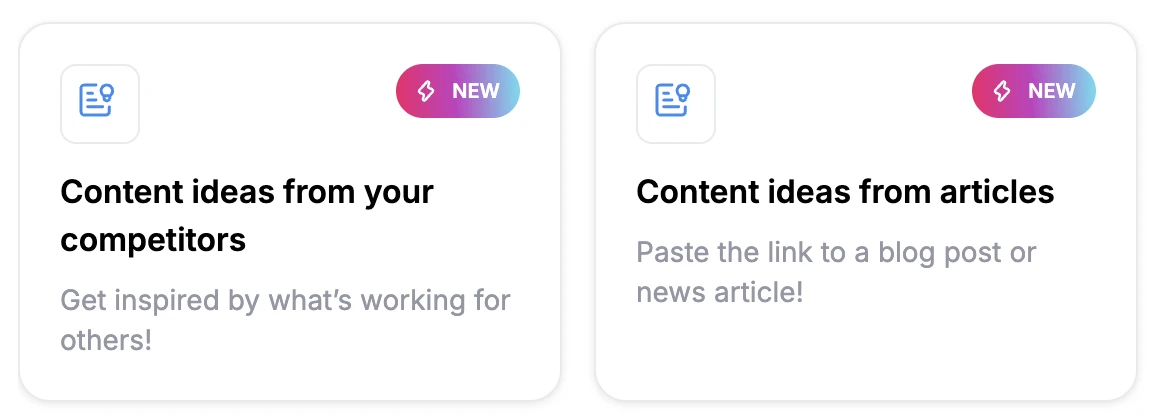
🚀 Updates & Bug Fixes
📄 Interactive Reports
Thanks to your feedback (as always, 💛), we’ve made several visual improvements to our reports:
- Fixed graph previews for interaction distribution
- Restored the Shareability Index slides in the PDF reports
- Optimized loading times for posts within reports
- Removed the footer in the PDF and added your custom logo to the header
👉 The result? Reports that are faster to generate, easier to read, and better-looking overall.
👤 “Your Profiles” Management
Small upgrade, big time-saver!
- When opening the “Your Profiles” section, it now automatically shows the last profile you analyzed
- Profiles are now sorted by last analyzed date, so the most relevant ones are always at the top
You can still manage your profiles anytime (add, activate, deactivate, remove) by clicking “Manage Profiles” in the top-right corner of the analysis page. Fewer clicks, more efficiency 💡
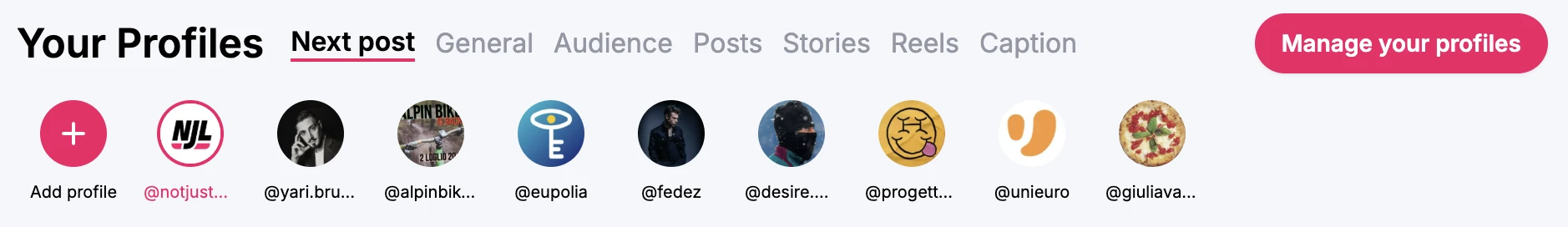
🔜 What we’re working on
The team is fully focused on wrapping up the QGino Beta and finally moving into production. To support this, we’re preparing a dedicated website—separate from Not Just Analytics but still accessible with just one click—so you can easily switch from one tool to the other!
Thanks for all the feedback you keep sending – it helps us fine-tune even the smallest details!
👉 Log into your account at notjustanalytics.com to discover all the latest updates.
Talk to you soon!
— The NJL Team
🫦 We’ve been making data sexy since 2018.
