Instagram has introduced a new feature called Hype, which radically changes how users can interact with Stories. In the past, comments on Stories were only visible to recipients in direct messages (DMs). With Hype, comments become public and are visible to everyone who views the Story. This new feature promises to revolutionize and increase interaction in Stories, boosting visibility and user engagement.
However, on the other hand many users are wondering how it is possible to disable public comments on their stories.
Pros and cons of public comments in stories
PROS
✅ Interaction: Comments on stories are no longer limited to DMs but can be seen by everyone, promoting an open and transparent dialogue and providing an additional opportunity for your followers to engage with your content;
✅ Increased engagement: The ability to see public comments in stories could stimulate further conversations and interactions from your followers;
✅ Greater visibility: Besides increasing interactions, which is a positive signal for Instagram’s algorithm, it will also increase the time spent on your Stories. This is due to the time your followers spend reading comments written by other users before them.
CONS
❌ Loss of spontaneity: With public comments in stories, you might feel less inclined to express yourself freely, knowing that the comments you trigger will be visible to everyone;
❌ Increased harassment: Public comments in stories can become fertile ground for haters and undesirable behaviors such as trolling or harassment;
❌ Distraction from main content: Comments might distract users from the main content of the Stories, shifting attention to the comments themselves.
How does Instagram Hype work?
Using Hype is simple and intuitive. When a user opens a story, they will notice a new smiley cloud icon at the bottom left. By clicking on this icon, your followers can add their comment, which will then be publicly visible under your Story. It’s important to note that public comments are limited to 40 characters, encouraging users to be concise and direct.
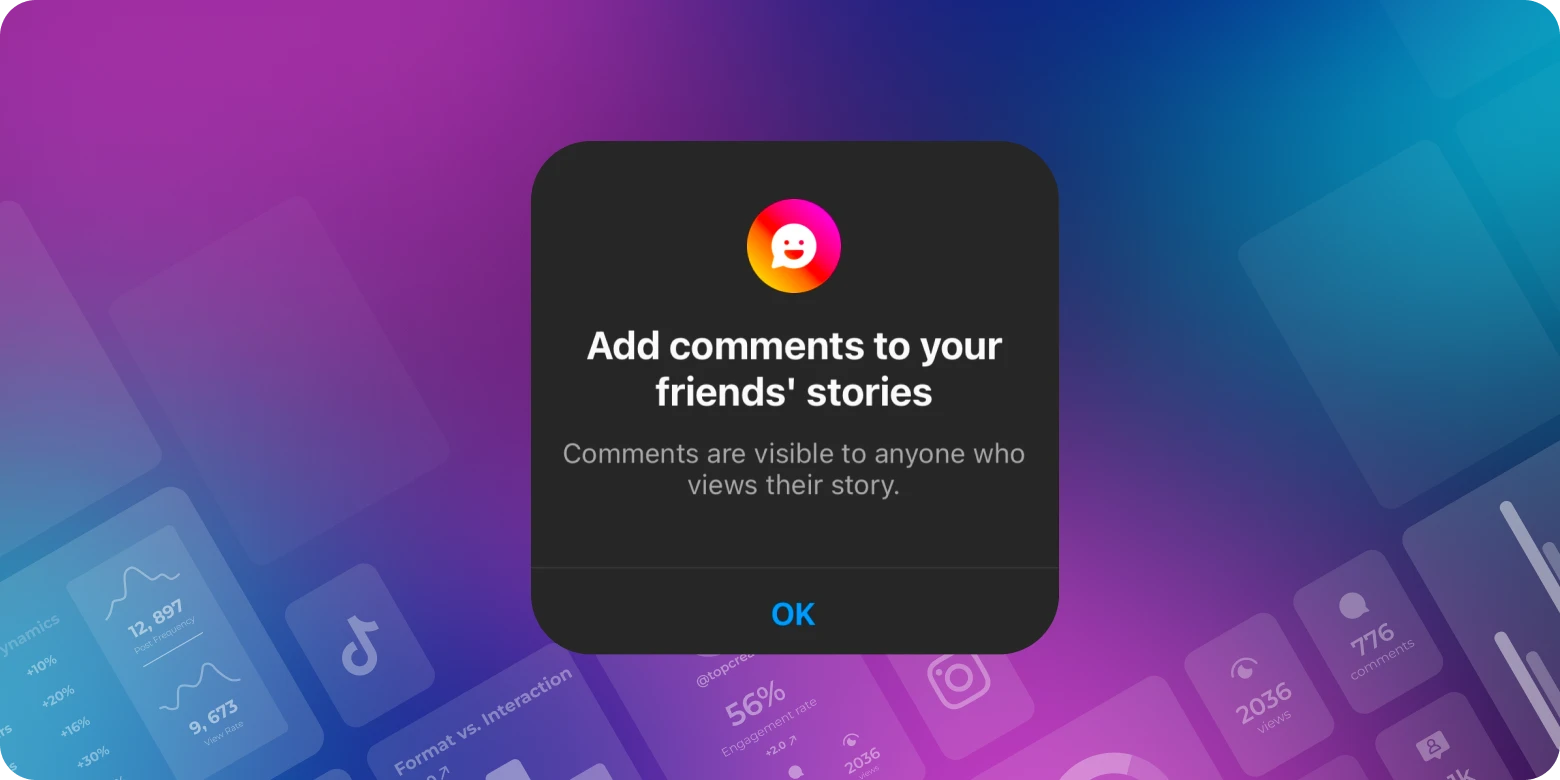
How to disable or limit public comments on Instagram stories
All in all, you don’t mind the Hype function but are you afraid of the comments you might get? No problem, Instagram has thought of this too! For those who prefer to maintain greater control over their privacy, Instagram offers the option to disable public comments. To do so, you need to:
- Access story settings through the ‘More’ menu;
- Select the option allow public comments;
- Choose from the following options: allow comments from everyone, only from those you follow, or from no one.
NJL’s Comment
The most attentive users will have noticed that Hype is indeed a new feature on Instagram but not within the Meta environment. Public comments on Facebook stories have been possible for several years. We’ve always wondered what they were waiting for to introduce it on Instagram: finally, here we are.
Overall, we believe Hype can lead to an effective improvement in engagement in stories, increasing users’ interaction opportunities. They might: comment publicly, read and respond to others’ comments, or decide to send a DM. All this could also lead to increased viewing time of Stories.
However, be aware of the potential downsides. High-profile accounts, such as influencers, creators, and brands, might attract and receive negative comments. If you decide to activate Hype in Instagram stories, be ready with a negative comment management strategy!
👉 Here you can find all the latest Instagram updates to stay always up to date!
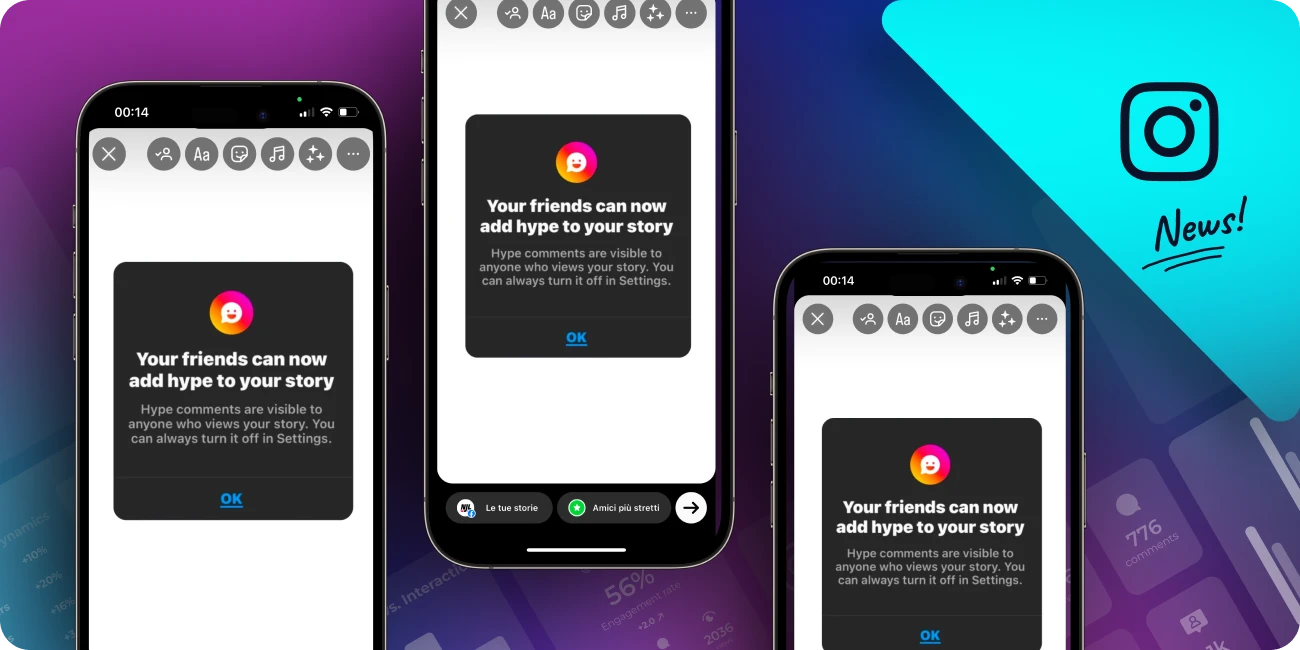
Leave a Reply