Not Just Analytics lets you analyze public insights for any Instagram profile. However, there are two levels of analysis:
- Standard Analysis, available for any profile without needing a connection
- Advanced Analysis, accessible only for profiles you’ve added to your list in NJL
Connecting a profile gives you a more detailed and in-depth view, including features that help you optimize strategies and content.
Standard Analysis – For a non-connected profile
Standard Analysis is done from the competitor and influencer section and only shows the primary public data. Available information includes the Engagement Rate, follower growth over time (up to one month of history without a subscription), Play Rate for video content, and analysis of the last 12 posts.
📌 This mode is useful if you want to quickly track competitors, influencers, or clients without adding them to your profiles.
Advanced Analysis – For a connected profile
Advanced Analysis includes all the data from Standard Analysis but provides deeper tools for content optimization. In addition to an overview, you can access:
- top posts ranking, featuring the best-performing content based on likes, comments, and followers gained
- analysis of optimal posting times, so you know when to post for higher engagement
- evaluation of the most effective formats, with insights into which content types work best
If there are reels, you can also analyze the View Rate, discover the top three reels, and assess how duration impacts views and interactions.
Advanced Analysis also lets you spot collaborations with other creators or brands and differentiate between organic and sponsored performances.
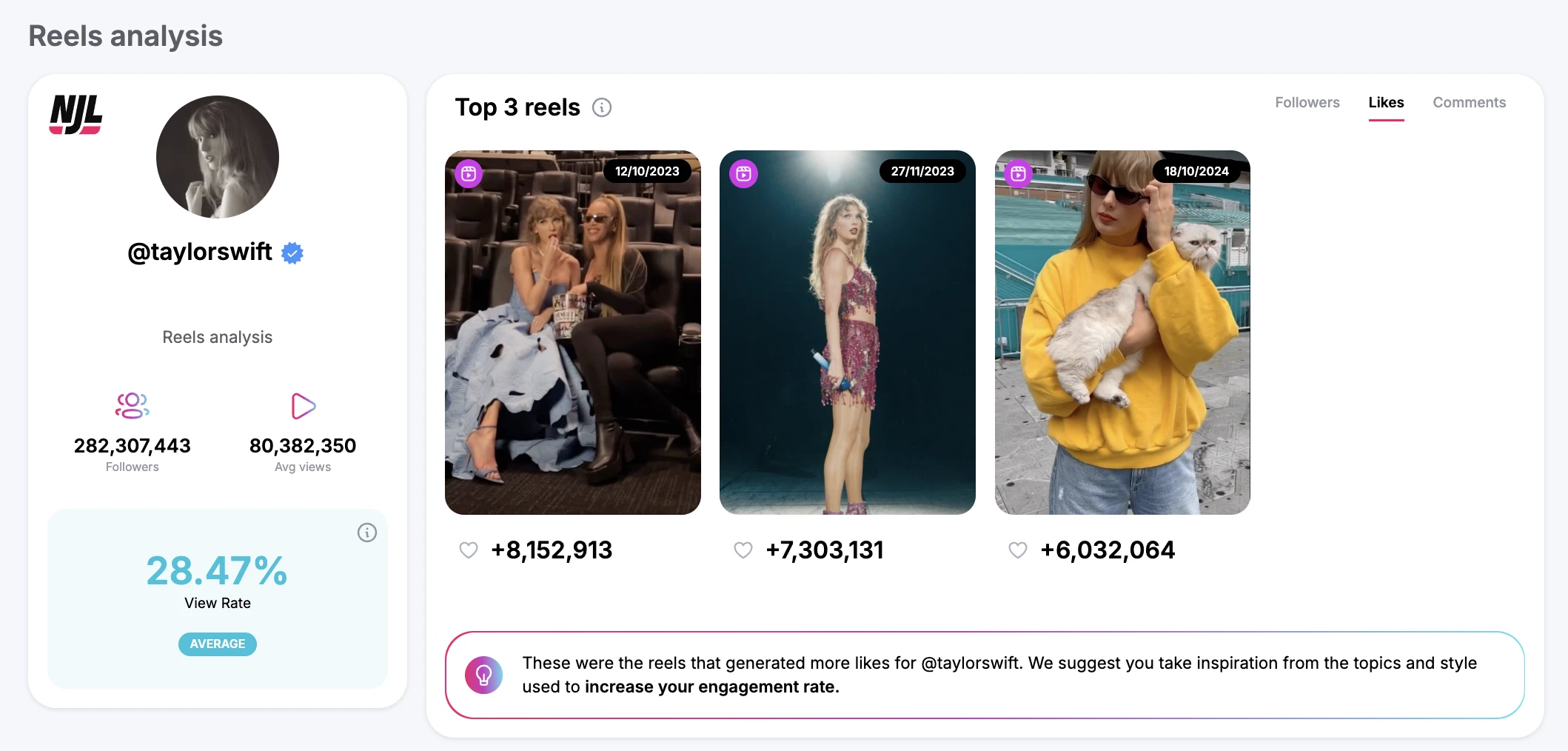
Caption Analysis and profile activity
Advanced analysis also provides detailed data on captions, such as dominant language, average length, number of hashtags, and how these impact engagement.
Within profile activity, you can track collaborations with other users and distinguish between organic and paid content.
How to connect a profile for Advanced Analysis
To access all these features, add the profile to your list:
- Go to ‘Manage your profiles’.
- Click ‘Add profile’.
- Select ‘Public data’.
- Enter the username or profile link.
- Confirm with ’Add to your profiles’.
Once this process is complete, the profile will appear in your list, and you can make use of all the advanced features.
📌 Note: every connected profile, whether for public or business insights, counts toward the maximum number of profiles you can manage based on your subscription.
Conclusion
If you just need to monitor a profile without advanced details, you can use Standard Analysis. If you want a deeper perspective and extra features, you should connect the profile to your list in Not Just Analytics.
💡 Need help?
Check out the features included in each subscription or contact our support team for more details.
