DM on Instagram (Direct Messages) play an increasingly important role within the Instagram ecosystem. Adam Mosseri, Head of Instagram, frequently emphasizes their centrality in creating relationships within the app and their growing use as a means of content sharing. Not only for simply forwarding posts (who doesn’t have a DM chat filled with an endless list of funny reels or posts?), but also as a place to create content.
In recent months, we’ve seen several new features such as folder organization, the introduction of notes, and broadcast channels. But there are even more features aimed at further enhancing the user experience.
Bet you haven’t tried some of these new features yet!
P.S. We’re sure you’ll want to know about the last one!
1. Pinned conversations
Say goodbye to chaos in your DMs! Now you can pin up to three conversations to the top of your Instagram DM list. Whether they’re chats with your best friends or work conversations, you’ll always find them at the top.
✅ Finally, you can stop endlessly scrolling to find that one chat you can’t even remember why it ended up so low. Most importantly, if you’re waiting for an important response, whether work-related or from your crush, you can pin the chat to the top to make sure you don’t miss it.
❌ The limit of three chats forces us to make a targeted selection of the Instagram DMs we want to always have access to. Let’s be honest, if they had made it five, we’re sure no one would have minded!
How to activate: to pin a chat, swipe left or long-press the conversation you want to pin and select “pin.”
2. Edit Instagram DM
How many times have you sent a message and immediately noticed a mistake? Now it’s no longer a problem: you have 15 minutes to edit your Instagram DMs.
✅ This allows you to correct typos or modify the content for greater clarity without having to send additional messages or feel embarrassed by errors made in the rush of typing.
❌ Sure, 15 minutes is not too short, but not too long either. This means you need to act quickly. On the other hand, some people might use this feature to change the meaning of a conversation. Be careful, you never know…
How to activate: long-press on the sent message, then select “edit” from the dropdown menu.
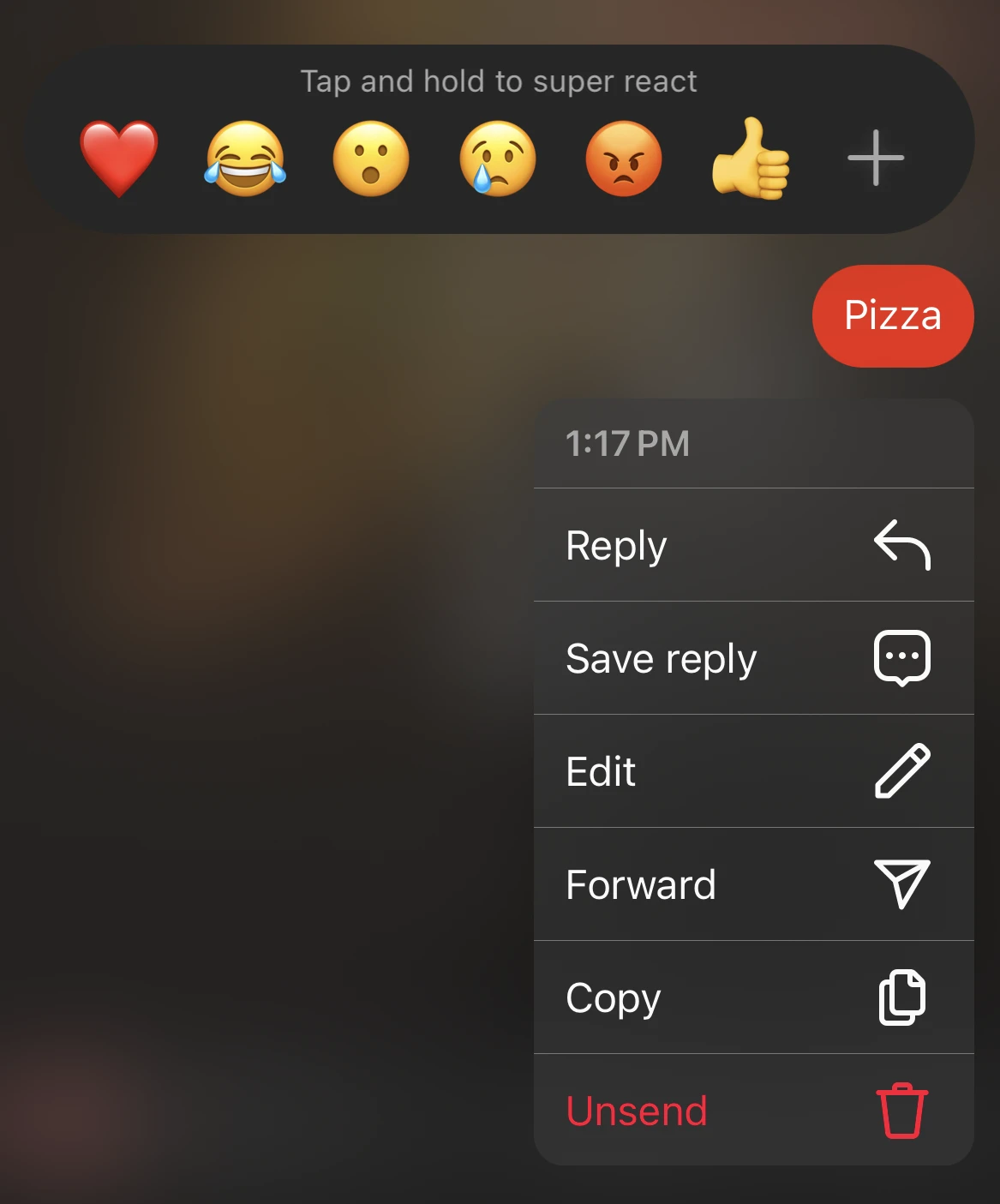
3. Screenshot notification in Instagram DM
Your privacy is important. If someone takes a screenshot of a private photo in Instagram DMs, an icon will appear next to the captured content to inform you of the screenshot. This way, you’ll always know if someone has saved an image that you intended to remain private.
✅ Another step towards improving privacy on Instagram. The addition of this notification could certainly deter this action by users!
❌ It’s also true that those who don’t want others to know they took a screenshot might find other ways to circumvent the notification, such as simply recording the screen instead of taking a snapshot.
How to activate: this feature is automatic and does not require specific settings.
4. Custom chats
Did we really need this? Maybe yes, maybe no. Who are we to judge? Among the new features of Instagram DMs is the ability to modify and customize the appearance of conversations to reflect your mood or the theme of the discussion. Available themes include “Love,” “Lollipop,” and even “Avatar: The Last Airbender” or “Call of Duty.”
✅ Chat screenshots will definitely look better!
❌ We really miss being able to upload our own images from the smartphone gallery to further personalize the chats. This would have been an interesting feature for brands when creating posts or stories that refer to conversations in Instagram DMs. Another downside is the lack of a preview, forcing you to select a theme and activate it to see how it looks in the chat, sending a notification to the other person who will see all your attempts!
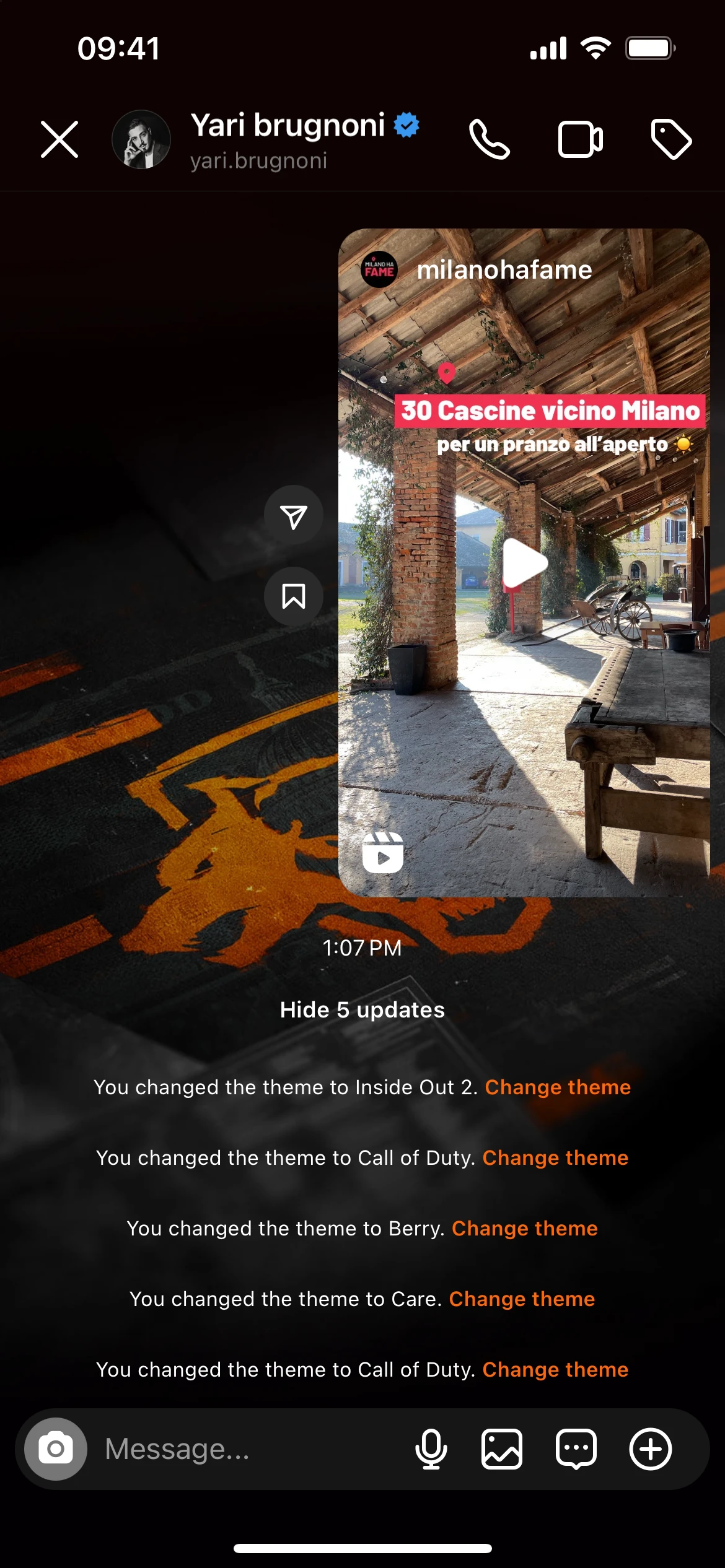
Attention: If you choose to set a theme, the other person will also see it and can decide to change the theme you selected!
How to activate: Open a chat > Tap the profile name at the top > Go to “Themes” and choose your favorite.
5. Save your favorite stickers
Are you a fan of stickers? Now you can save your favorites and find them directly on the keyboard among the first suggestions! No more wild scrolling to find your favorite stickers, only to choose one at random or even abandon the search.
How to activate: long-press on the sticker you want to save, then select “Save.”
6. Read receipts in Instagram DMs
You can choose to turn read receipts on or off as you prefer. You can do this for all chats or just for selected ones. Finally, you can read messages without feeling obligated to respond immediately.
✅ Being able to activate it only for certain chats is a feature that, although simple, is one of those things that makes you wonder “how did we manage without it?” It’s a big step towards both privacy and addressing the psychological effects on people.
❌ We don’t see many downsides, except that people might misunderstand why you don’t respond immediately.
How to activate:
- For all chats: open your Instagram profile settings > Tap “Messages and Story Replies” > Tap “Show Read Receipts” > Turn the “Read Receipts” option on or off.
- For a single chat: open a chat on Instagram DM > Tap the profile name at the top > Tap “Privacy & Safety” > Turn the “Read Receipts” option on or off.
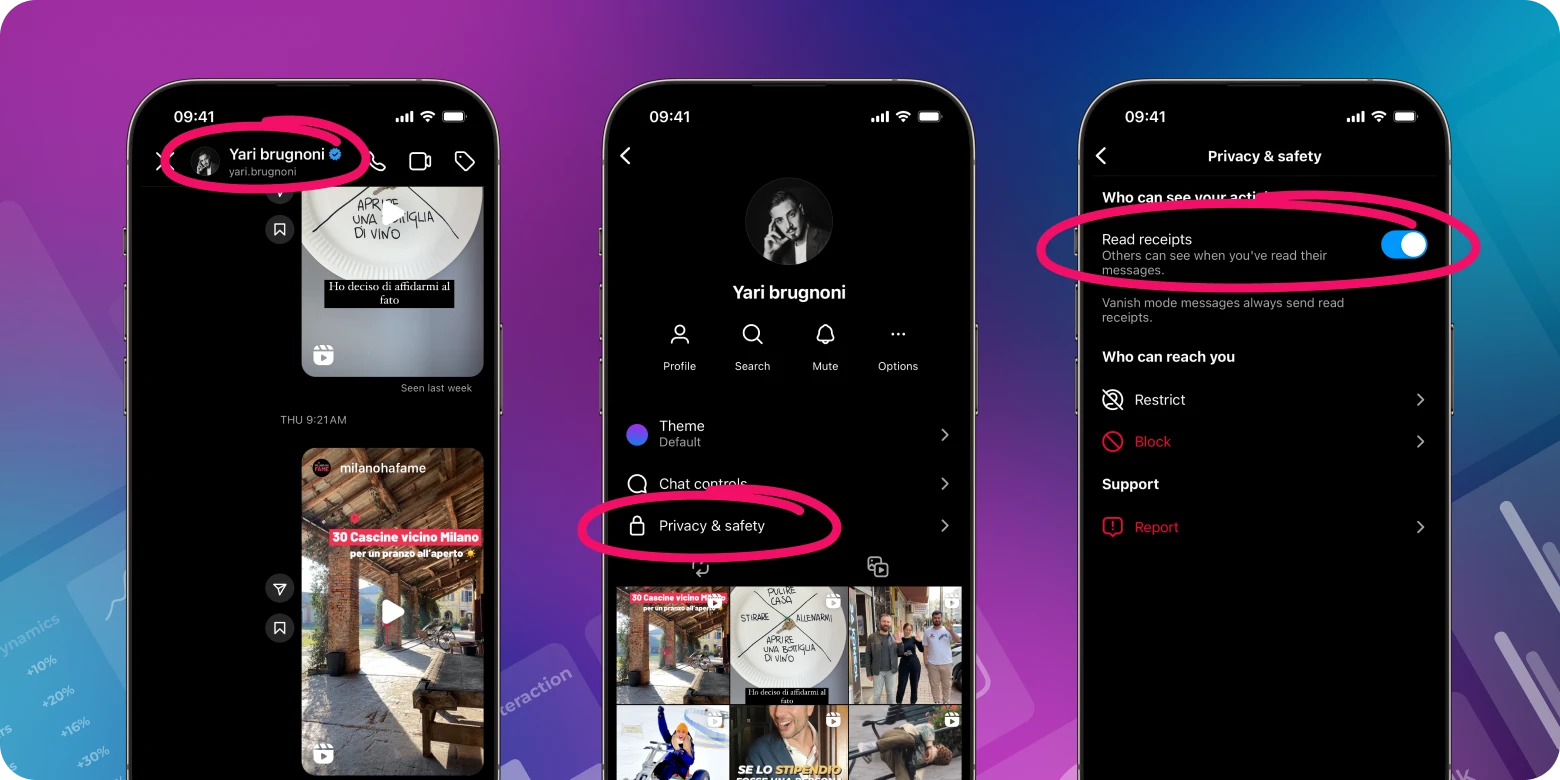
NJL’s comment
These additions not only enhance user experience but also show how much Instagram is working to stay competitive in the messaging app world. We can say that Instagram is really catching up with other messaging platforms like Messenger or WhatsApp, integrating features that improve conversation management and privacy. The ability to edit messages and pin conversations at the top are particularly useful and show attention to detail: much appreciated.
👉 P.S. We have created a section on our blog where you can find all the most important Instagram updates in one place, explained clearly and simply! You can find it here

Leave a Reply